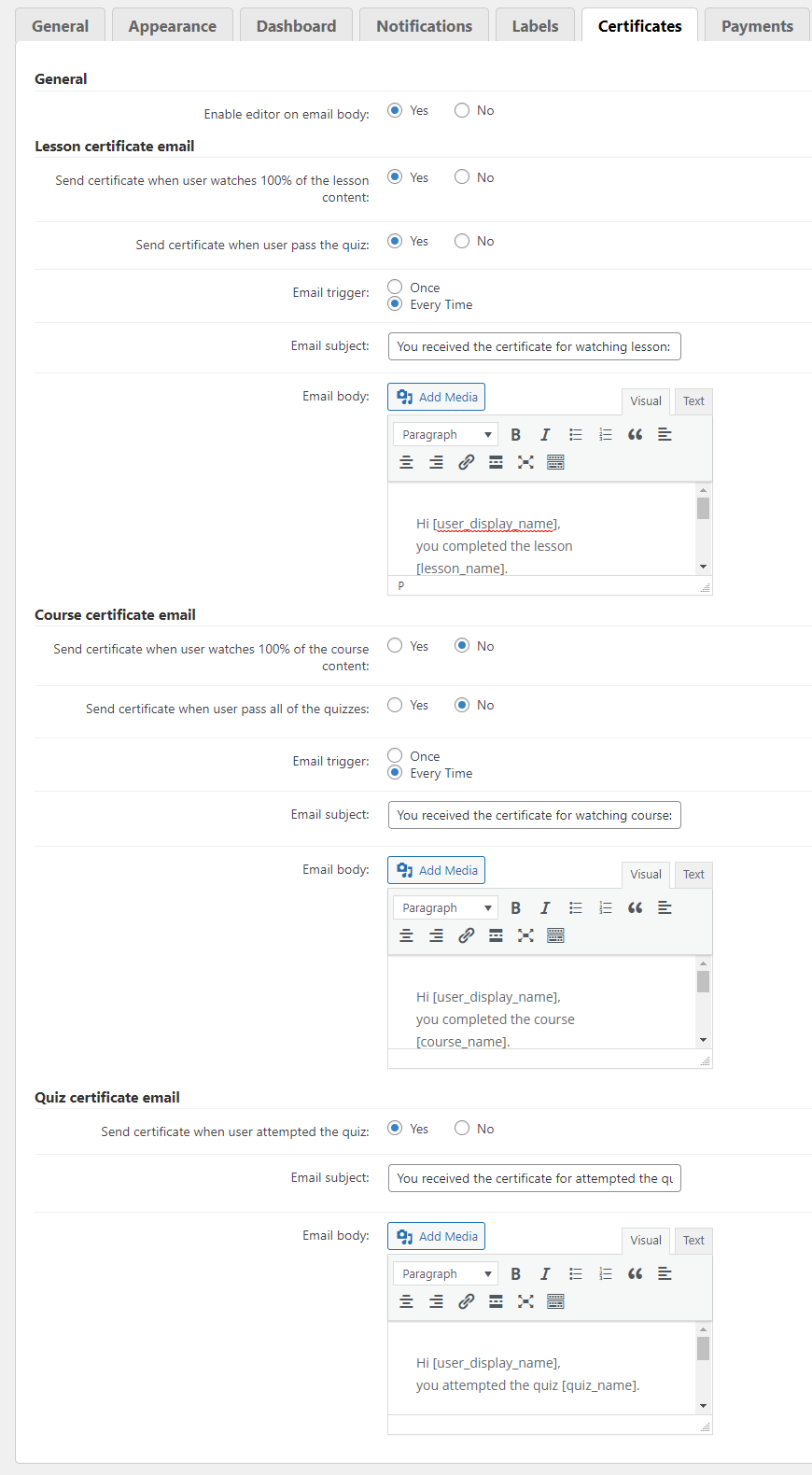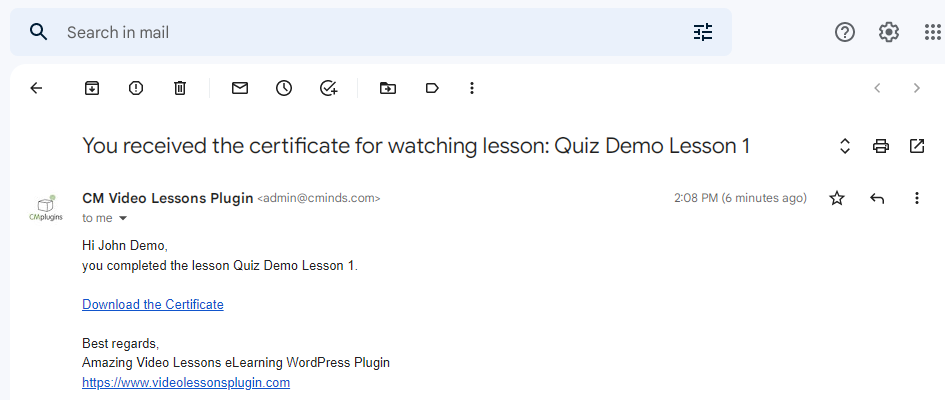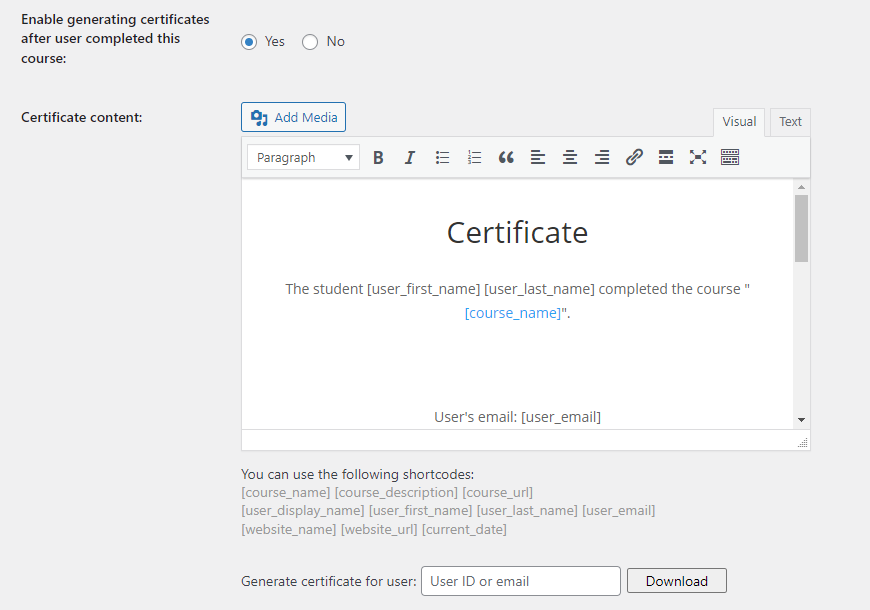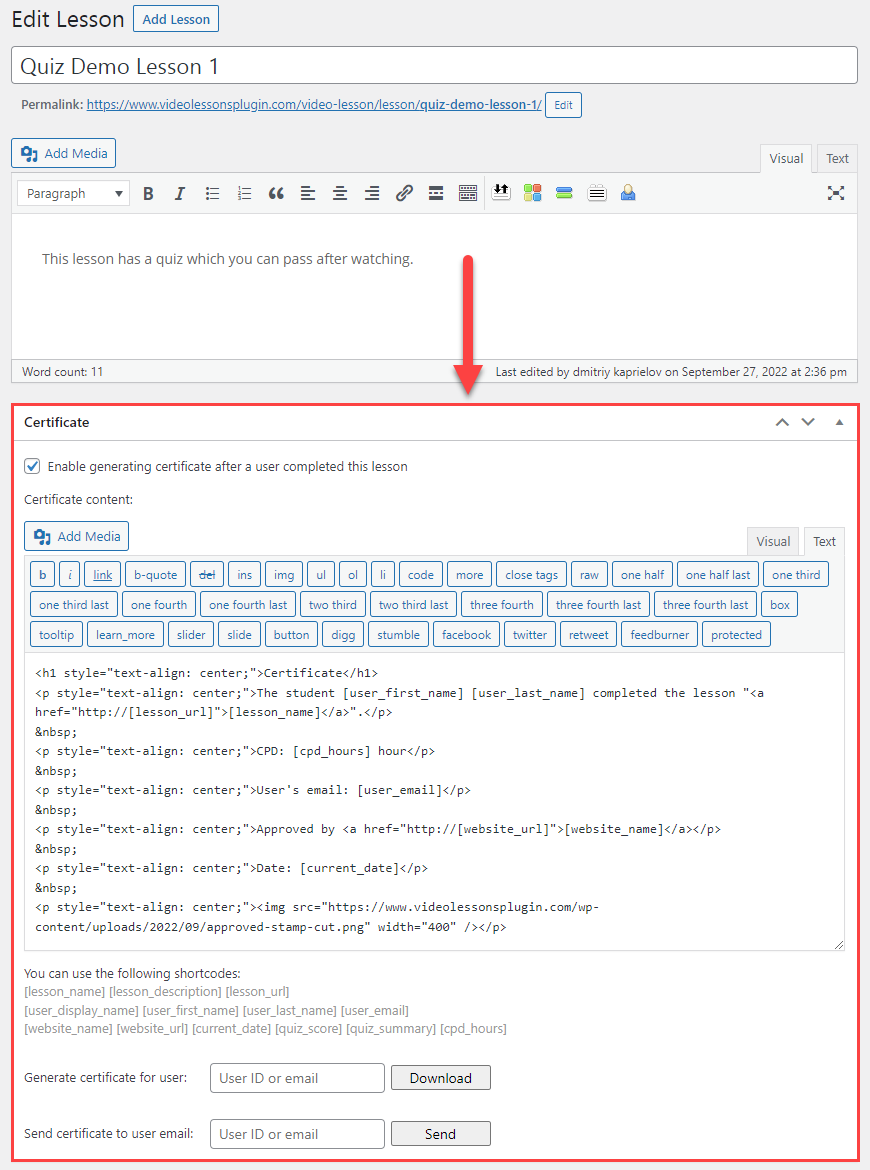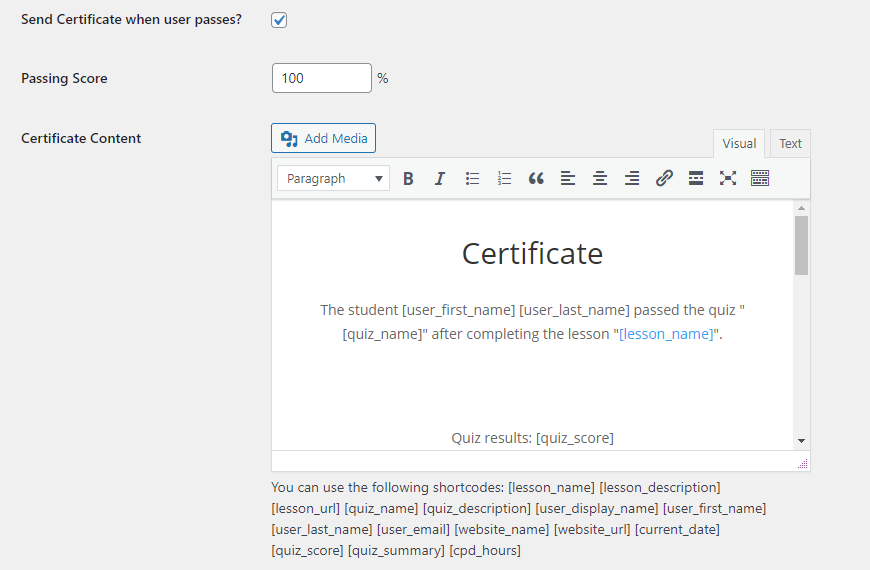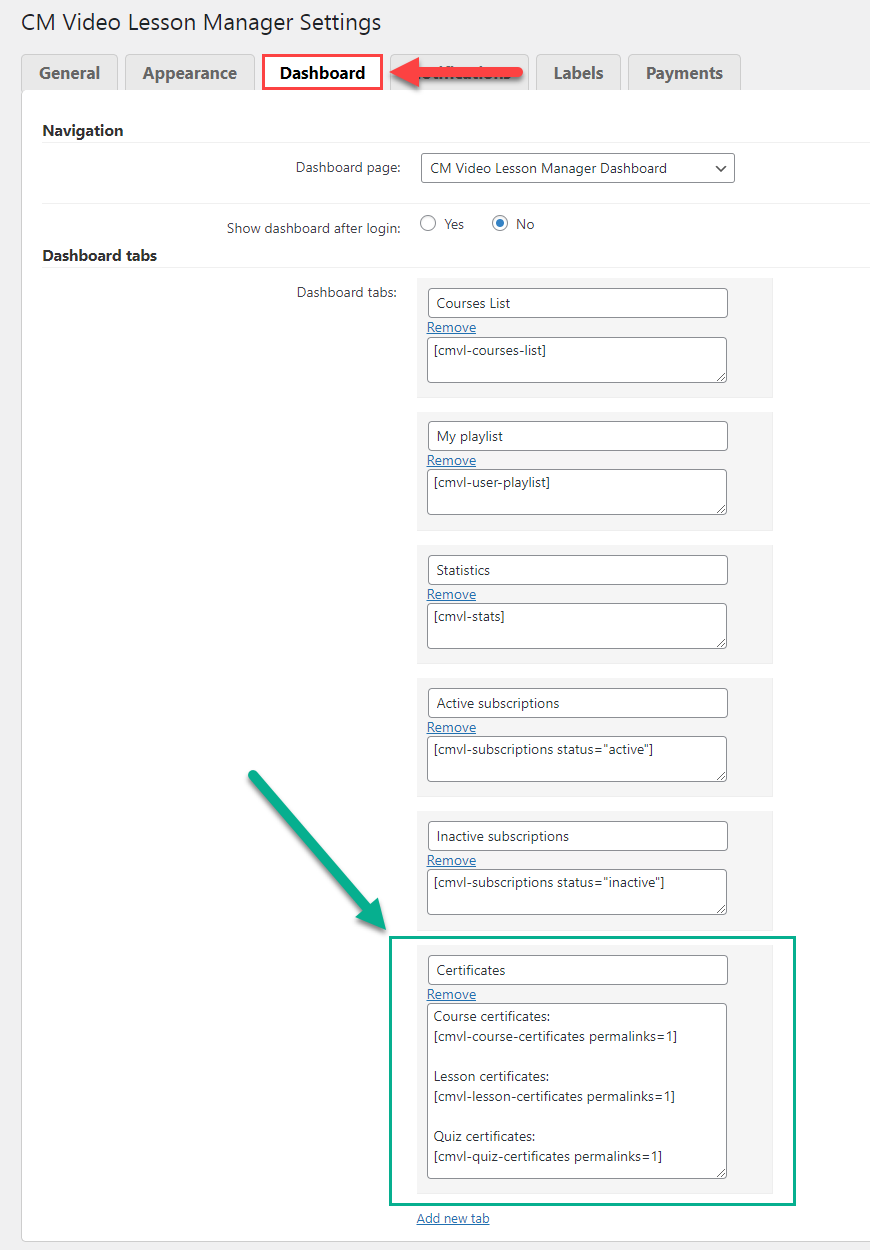WordPress Video Lessons Manager Plugin
CreativeMinds DemoCertificates Demo
This demo page shows the possibilities of the Certificates add-on.
Below you can see the examples of certificates which students can receive for completing courses and lessons, and for passing quizzes.
Course certificates:
Lesson certificates:
Quiz certificates:
How to create and configure certificates?
First of all, you can configure common certificates settings. It can be done in plugin settings under the "Certificates" tab. Here you define if to send the certificates for passing lesson, course or quiz (if you use the Quiz add-on). You can also customize the email notification for each case - email templates accept HTML and shortcodes for adding dynamic content.
The certificates are customized separately for each specific course, lesson or quiz. The process is the same for each of them - it can be done while editing any item. So let's take a look at it.
Course Certificate
On the course editing page you can find a few options for certificates. The first one enables generating certificates for that course. The second one allows you to customize the certificate - you can use Visual or Text editors. The template accepts HTML, media and shortcodes for adding dynamic content. And one more option - you can generate and download the certificate for each student manually using his User ID or email.
Lesson Certificate
On the lesson editing page you can find the section "Certificate" which contains a few options. The options are almost the same as for the course. The difference is only in a few shortcodes, and here is one more option which allows you manually generate the certificate and send it to the specific student.
Quiz Certificate
On the quiz editing page the options are similar. One option enables generating certificates for that quiz, another one allows you to customize the certificate. And one more option allows you to define the passing score that the student should get for receiving the certificate.
Displaying certificates in the User Dashboard
There are a few shortcodes which you can use to display all user's certificates in his User Dashboard or on any other page.
You can see how it works at the top of the current page.
The screenshot below shows how you can add certificates to the User Dashboard. And you can test it on User Dashboard Demo Page.
Get more details about creating and managing certificates in this User Guide.
WordPress Video Lessons Manager Plugin by CreativeMinds allows you to organize your online courses, webinars, lectures, tutorials, or pay-per-view video lessons while viewing course progress all in one easy-to-use dashboard. Add-ons allow you to boost it with payment support, quizzes and certificates!
For more information go to the plugin product page
Try other WordPress Video Lessons Plugin Demos